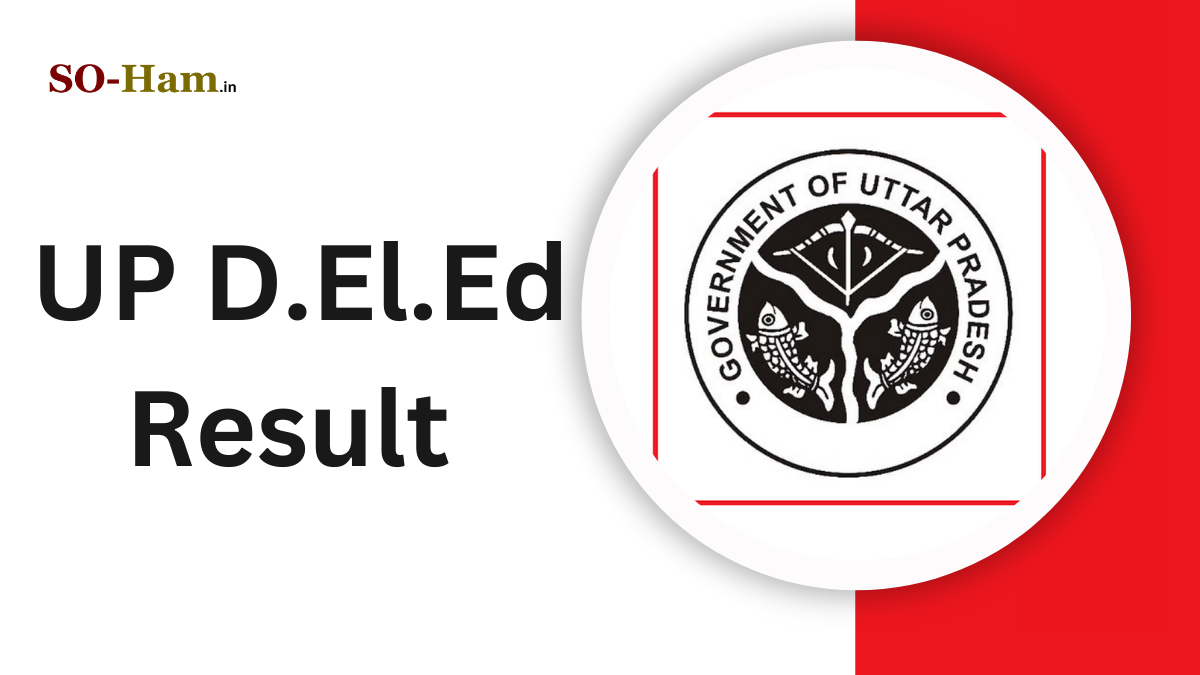The UP D.El.Ed Result 2024 for the 1st and 3rd semesters was officially announced on November 9, 2024.
Students who took part in the D.El.Ed (Diploma in Elementary Education) exams earlier this year are now able to view their marksheets. The exams were held between August 8 and August 14, 2024, across multiple centres in Uttar Pradesh.
The results have been declared after the evaluation of exam papers, and candidates can access their scores online through the official portal. Below are the complete details on how to check the results and download your marksheet.

Overview of UP D.El.Ed Result 2024
The UP D.El.Ed exams for the 1st and 3rd semesters were conducted in August 2024, with the results released on November 9, 2024. Candidates can visit the official website to access their individual scores. Here’s a brief look at the essential details regarding the exam and result declaration:
- Exam Name: UP D.El.Ed 1st and 3rd Semester Exams 2024
- Exam Dates: August 8-10 (1st Semester), August 10-14 (3rd Semester)
- Result Announcement: November 9, 2024
- Official Website: btcexam.in
Qualifying Marks for UP D.El.Ed Exam 2024
To pass the UP D.El.Ed exams, candidates must meet the minimum required marks. The expected cut-off scores for the 1st and 3rd semesters are as follows:
- General Category: 35%
- SC/ST/OBC/PWD Categories: 35%
These marks are necessary to qualify and move forward in the course. Candidates failing to meet these criteria may have to reappear for the next examination cycle.
Key Information on UP D.El.Ed Marksheet 2024
After downloading the UP D.El.Ed 1st and 3rd Semester Marksheet 2024, students will be able to verify the following details:
- Candidate’s Full Name
- Roll Number
- Date of Birth
- Semester Information (1st or 3rd)
- Subject-Wise Marks
- Total Marks
- Qualifying Status (Pass/Fail)
- Percentage/Grade
- Date of Result Declaration
- Contact Details of Exam Authorities
Make sure all these details are accurate on the marksheet. If there’s any discrepancy, students should immediately reach out to the examination authority for clarification.
How to Download the UP D.El.Ed Result 2024?
The following steps will guide you through the process of checking and downloading your result from the official website:
- Visit the Official Website: Open the official site btcexam.in.
- Locate the Result Link: On the homepage, find the “Result” section.
- Enter Credentials: Input your Roll Number and Date of Birth.
- Submit Information: Once you’ve entered your details, click the Submit button.
- View Your Result: Your UP D.El.Ed result will be displayed on the screen. You can download and print it for future use.
This process ensures quick and easy access to your result, allowing you to keep a copy of it.
Conclusion
The UP D.El.Ed Result 2024 for the 1st and 3rd semesters has been declared, bringing relief to students who appeared for the exams. Candidates can now check their marks and download their marksheets from the official website.
Ensure that you meet the minimum qualifying marks to proceed to the next stage of your studies. If you encounter any issues or discrepancies, do not hesitate to reach out to the authorities for assistance.
People May Ask
1. When was the UP D.El.Ed 2024 result released?
The result was announced on November 9, 2024.
2. What is the minimum qualifying percentage for UP D.El.Ed?
The minimum required marks for all candidates is 35%.
3. How can I check my UP D.El.Ed result?
To check your result, visit the official website btcexam.in, enter your roll number and date of birth, and submit to view your result.
4. What details are mentioned on the UP D.El.Ed marksheet?
The marksheet includes your name, roll number, subject marks, total score, and qualifying status, among other details.
5. What should I do if there’s an error in my result?
If you spot an error in your result, contact the Exam Regulatory Authority immediately for corrections.
Click here to learn more.